- The Texas Instruments BeagleBoard is a low-power open-source single-board computer developed in collaboration with Digi-Key and Newark element14. The BeagleBoard was also designed to demonstrate Texas Instruments’ OMAP3530 system-on-a-chip and open-source software development. A small team of engineers created the board as an educational tool that could be used in colleges all over the world to teach open source hardware and software capabilities.
- BeagleBone Black is a low-cost, open-source development platform for hobbyists and developers. With just a single USB cable, you can boot Linux in under 10 seconds and begin development in less than 5 minutes.
- For developers and hobbyists, true open hardware, community-supported embedded computer. With the SitaraTM ARM® Cortex-A8 processor, you can ride the 1GHz edge.
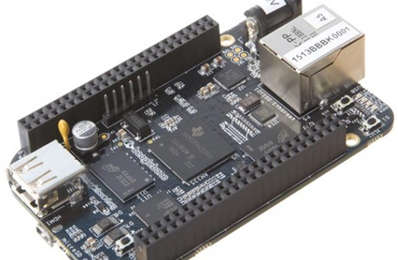
- The Pin description of BeagleBone black is given below.
- BeagleBone Black has two expansion headers, P8 and P9, each with 46 pins capable of 3.3V I/O. The board will be damaged if 5V is applied to the pin.
Power Input
- The BeagleBone Black has two power inputs, one via a DC power Jack input port and the other via USB. The power input ratings for each port are different.
Power Output
- The Beagle Bone has three power output pins that can be used to power external devices.
- 1. The first pin provides 3V and is powered by an LDO (Low Dropout) and can be used for devices with a maximum current rating of 250mA. It is recommended to use an external power device if the ampere increases.
- 2. The second power port outputs 5 volts and is powered by the DC Jack power supply pin. When the device is powered by a USB power pin, there will be no power on this pin. This pin’s current will be determined by the DC power input, but it will be limited to 1000mA.
- 3. The third power port employs a regulator and draws power from both USB and DC sources. This pin’s voltage will be 5 volts, but the current will be determined by the power input.
Ground
- Every two devices require a common ground to function, and the BeagleBone Black has several of them. All of these pins are internally connected to the other peripherals. The following are all of the ground pins in BeagleBone Black.
In P8:
- DGND – Pin1, Pin2, Pin43, Pin44, Pin45, Pin46
In P9:
- DGND – Pin 1, 2
Power Button
- The power button is a unique feature of the BeagleBone Black. It enables an orderly shutdown of the device via an external pulse while saving all data. There is only one power button, and it is located in the expansion header P9.
- Pin9 – PWR BUT
Reset Button
- The device has an external reset button that safely restarts it. The reset button is located in the P9 header, and its pin is as follows.
- Pin10 – SYS RESET
GPIO (General Purpose Input Output) pins
- The device has nearly 69 I/O pins, but the rest can be used for other predefined functions. All of the I/O pins have 3.3V on them. All I/O pins on the BeagleBone Black are listed below.
In P8 header:
| GPIO_30 | Pin11 |
| GPIO_60 | Pin12 |
| GPIO_31 | Pin 13 |
| GPIO_40 | Pin 14 |
| GPIO_48 | Pin 15 |
| GPIO_51 | Pin 16 |
| GPIO_4 | Pin17 |
| GPIO_5 | Pin18 |
| GPIO_13 | Pin19 |
| GPIO_12 | Pin20 |
| GPIO_3 | Pin21 |
| GPIO_2 | Pin22 |
| GPIO_49 | Pin23 |
| GPIO_15 | Pin24 |
| GPIO_117 | Pin25 |
| GPIO_14 | Pin26 |
| GPIO_125 | Pin27 |
| GPIO_123 | Pin28 |
| GPIO_111 | Pin29 |
| GPIO_112 | Pin30 |
| GPIO_110 | Pin31 |
| GPIO_20 | Pin41 |
| GPIO_7 | Pin42 |
In P9 header:
| GPIO_38 | Pin3 |
| GPIO_39 | Pin4 |
| GPIO_34 | Pin5 |
| GPIO_35 | Pin6 |
| GPIO_66 | Pin7 |
| GPIO_67 | Pin8 |
| GPIO_69 | Pin9 |
| GPIO_68 | Pin10 |
| GPIO_45 | Pin11 |
| GPIO_44 | Pin12 |
| GPIO_23 | Pin13 |
| GPIO_26 | Pin14 |
| GPIO_47 | Pin15 |
| GPIO_46 | Pin16 |
| GPIO_27 | Pin17 |
| GPIO_65 | Pin18 |
| GPIO_22 | Pin19 |
| GPIO_63 | Pin20 |
| GPIO_62 | Pin21 |
| GPIO_37 | Pin22 |
| GPIO_36 | Pin23 |
| GPIO_33 | Pin24 |
| GPIO_32 | Pin25 |
| GPIO_61 | Pin26 |
| GPIO_86 | Pin27 |
| GPIO_88 | Pin28 |
| GPIO_87 | Pin29 |
| GPIO_10 | Pin31 |
| GPIO_11 | Pin32 |
| GPIO_9 | Pin33 |
| GPIO_81 | Pin34 |
| GPIO_8 | Pin35 |
| GPIO_80 | Pin36 |
| GPIO_78 | Pin37 |
| GPIO_79 | Pin38 |
| GPIO_76 | Pin39 |
| GPIO_77 | Pin40 |
| GPIO_74 | Pin41 |
| GPIO_75 | Pin42 |
| GPIO_72 | Pin43 |
| GPIO_73 | Pin44 |
| GPIO_70 | Pin45 |
| GPIO_71 | Pin46 |
BB UART Communication Pins
- It is one of the most widely used serial communication protocols for most systems and devices. Separate pins are used for transmitting and receiving data in this communication. There are several UART communication systems on the BeagleBone Black, all of which are listed below.
In P8:
| UART5_TX | Pin37 |
| UART_RX | Pin38 |
In P9:
| UART1_TX | Pin24 |
| UART1_RX | Pin26 |
| UART2_TX | Pin21 |
| UART2_RX | Pin22 |
| UART4_TX | Pin11 |
| UART4_RX | Pin13 |
SPI Communication pins
- BeagleBone Black has two SPI communication pins. Both of these SPIs have their slaves selected. Because of the multiple slave selections, each device can communicate with two different types of SPI protocol devices. Expansion Header P9 contains both SPI communication pins.
| SPI0_CS0 | Pin17 |
| SPI0_D0 | Pin21 |
| SPI0_D1 | Pin18 |
| SPI0_SCLK | Pin22 |
| SPI1_CS0 | Pin28 |
| SPI1_D0 | Pin29 |
| SPI1_D1 | Pin30 |
| SPI1_SCLK | Pin31 |
I2C Communication Pins
- Some sensors and servos use I2C, a different serial communication protocol. The BeagleBone has two I2C communication pairs, both of which are located in the P9 Expansion Header.
| I2C1_SCL | Pin17 |
| I2C1_SDA | Pin18 |
| I2C2_SCL | Pin19 |
| I2C2_SDA | Pin20 |
Analog to Digital Converter channels
- On the BeagleBone, analog signals can be converted directly to digital signals. It employs a single 12-bit ADC channel for all seven A/D channels, which must be activated by applying 1.8V power via the ADC power pins. As shown below, the expansion header P9 contains all of the ADC channels and power pins: The pin diagram of the 2N4403 PNP transistor IC have shown below.
| AIN0 | Pin39 |
| AIN1 | Pin40 |
| AIN2 | Pin37 |
| AIN3 | Pin38 |
| AIN4 | Pin33 |
| AIN5 | Pin36 |
| AIN6 | Pin35 |
| VDD_ADC | Pin32 |
| GND_ADC | Pin34 |
Features and Specifications of Beaglebone Black Microcontroller
- 2x PRU 32-bit microcontrollers.
- 512MB DDR3 RAM.
- 4GB 8-bit eMMC on-board flash storage.
- 3D Graphics accelerator.
- Floating-point accelerator.
- USB client for power & communications.
- USB host.
- One Ethernet port.
- HDMI port
- 2x 46 pin headers.
- SD/MMC interface.
- UART, SPI, I2C, CAN built-in processor.
- ADC, PWM, LCD built-in processor.
Applications of Beaglebone Black Microcontroller
- Robotics
- Motor controller
- Controlling and monitoring using Display cape
- Automation
- IOT
- AWS
- Bluetooth connectivity projects
